快速创建一个获取可输入数据的对话框. 更多...
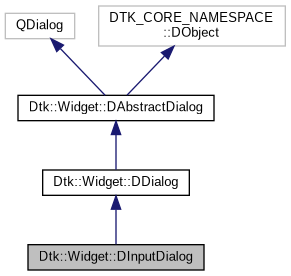
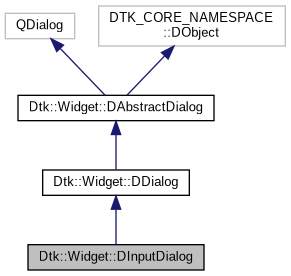
Public 类型 | |
| enum | InputMode { TextInput , ComboBox , IntInput , DoubleInput } |
 Public 类型 继承自 Dtk::Widget::DDialog Public 类型 继承自 Dtk::Widget::DDialog | |
| enum | ButtonType { ButtonNormal , ButtonWarning , ButtonRecommend } |
 Public 类型 继承自 Dtk::Widget::DAbstractDialog Public 类型 继承自 Dtk::Widget::DAbstractDialog | |
| enum | DisplayPosition { Center , TopRight } |
| enum | DisplayPostion { DisplayCenter = Center , DisplayTopRight = TopRight } |
信号 | |
| void | textValueChanged (const QString &text) |
| 当属性 DInputDialog::textValue 发生变化时调用此信号 更多... | |
| void | textValueSelected (const QString &text) |
| 确认按钮被点击时调用此信号. 更多... | |
| void | intValueChanged (int value) |
| 当属性 DInputDialog::intValue 发生变化时调用此信号 更多... | |
| void | intValueSelected (int value) |
| 确认按钮被点击时调用此信号 更多... | |
| void | doubleValueChanged (double value) |
| 当属性 DInputDialog::doubleValue 发生变化时调用此信号 更多... | |
| void | doubleValueSelected (double value) |
| 确认按钮被点击时调用此信号 更多... | |
| void | cancelButtonClicked () |
| 取消按钮被点击时调用此信号 | |
| void | okButtonClicked () |
| 确认按钮被点击时调用此信号 | |
| void | comboBoxCurrentIndexChanged (int comboBoxCurrentIndex) |
| 当属性 DInputDialog::comboBoxCurrentIndex 发生变化时调用此信号 更多... | |
| void | textAlertChanged (bool textAlert) |
| 当属性 DInputDialog::textAlert 发生变化时调用此信号 更多... | |
 信号 继承自 Dtk::Widget::DDialog 信号 继承自 Dtk::Widget::DDialog | |
| void | aboutToClose () |
| void | closed () |
| void | buttonClicked (int index, const QString &text) |
| void | titleChanged (QString title) |
| void | messageChanged (QString massage) |
| void | textFormatChanged (Qt::TextFormat textFormat) |
| void | sizeChanged (QSize size) |
| void | visibleChanged (bool visible) |
 信号 继承自 Dtk::Widget::DAbstractDialog 信号 继承自 Dtk::Widget::DAbstractDialog | |
| void | sizeChanged (QSize size) |
| sizeChanged is emitted when the size of this dialog changed. size is the target size. | |
Public 成员函数 | |
| DInputDialog (QWidget *parent=0) | |
| 获取 DInputDialog::DInputDialog 实例 parent 作为 DInputDialog::DInputDialog 实例的父控件 | |
| Q_SLOT void | setInputMode (InputMode mode) |
| InputMode | inputMode () const |
| Q_SLOT void | setTextValue (const QString &text) |
| QString | textValue () const |
| Q_SLOT void | setTextEchoMode (QLineEdit::EchoMode mode) |
| QLineEdit::EchoMode | textEchoMode () const |
| Q_SLOT void | setComboBoxEditable (bool editable) |
| bool | isComboBoxEditable () const |
| Q_SLOT void | setComboBoxItems (const QStringList &items) |
| QStringList | comboBoxItems () const |
| Q_SLOT void | setComboBoxCurrentIndex (int comboBoxCurrentIndex) |
| int | comboBoxCurrentIndex () const |
| Q_SLOT void | setIntValue (int value) |
| int | intValue () const |
| Q_SLOT void | setIntMinimum (int min) |
| int | intMinimum () const |
| Q_SLOT void | setIntMaximum (int max) |
| int | intMaximum () const |
| Q_SLOT void | setIntRange (int min, int max) |
| 设置对话框中的整形可选输入框SpinBox的可选范围(最小值和最大值) 更多... | |
| Q_SLOT void | setIntStep (int step) |
| int | intStep () const |
| Q_SLOT void | setDoubleValue (double value) |
| double | doubleValue () const |
| Q_SLOT void | setDoubleMinimum (double min) |
| double | doubleMinimum () const |
| Q_SLOT void | setDoubleMaximum (double max) |
| double | doubleMaximum () const |
| Q_SLOT void | setDoubleRange (double min, double max) |
| 设置对话框中的浮点型可选输入框SpinBox的可选范围(最小值和最大值) 更多... | |
| Q_SLOT void | setDoubleDecimals (int decimals) |
| int | doubleDecimals () const |
| Q_SLOT void | setOkButtonText (const QString &text) |
| QString | okButtonText () const |
| Q_SLOT void | setOkButtonEnabled (const bool enable) |
| 设置确认按钮是否可以点击 enable 为 true 即为可以点击,反之则反 | |
| bool | okButtonIsEnabled () const |
| 获取确认按钮是否可以点击 更多... | |
| Q_SLOT void | setCancelButtonText (const QString &text) |
| QString | cancelButtonText () const |
| Q_SLOT void | setTextAlert (bool textAlert) |
| bool | isTextAlert () const |
 Public 成员函数 继承自 Dtk::Widget::DDialog Public 成员函数 继承自 Dtk::Widget::DDialog | |
| DDialog (QWidget *parent=nullptr) | |
| 构造一个 DDialog 对话框. 更多... | |
| DDialog (const QString &title, const QString &message, QWidget *parent=0) | |
| 构造一个 DDialog 对话框。 更多... | |
| int | getButtonIndexByText (const QString &text) const |
| 通过按钮文字获取按钮下标. 更多... | |
| int | buttonCount () const |
| 获得对话框包含的按钮数量. | |
| int | contentCount () const |
| 获得对话框所含的所有内容控件的数量. | |
| QList< QAbstractButton * > | getButtons () const |
| 获得对话框的按钮列表 | |
| QList< QWidget * > | getContents () const |
| 获得对话框所含的所有内容控件列表 | |
| QAbstractButton * | getButton (int index) const |
| 获得指定下标所对应的按钮. 更多... | |
| QWidget * | getContent (int index) const |
| 获取指定下标对应的内容控件. index 控件下标 更多... | |
| QString | title () const |
| 返回对话框标题. 更多... | |
| QString | message () const |
| 返回对话框消息文本. 更多... | |
| QIcon | icon () const |
| 返回对话框图标. 更多... | |
| D_DECL_DEPRECATED QPixmap | iconPixmap () const |
| 返回对话框图标的 QPixmap 对象. 更多... | |
| Qt::TextFormat | textFormat () const |
| 返回对话框的文本格式. 更多... | |
| bool | onButtonClickedClose () const |
| 检查在点击任何按钮后是否都会关闭对话框. 更多... | |
| void | setContentLayoutContentsMargins (const QMargins &margins) |
| 设定内容布局的内容 margin . margins 具体的 margins | |
| QMargins | contentLayoutContentsMargins () const |
| 返回内容布局的边距. 更多... | |
| bool | closeButtonVisible () const |
| 关闭按钮的可见属性. 更多... | |
 Public 成员函数 继承自 Dtk::Widget::DAbstractDialog Public 成员函数 继承自 Dtk::Widget::DAbstractDialog | |
| DAbstractDialog (QWidget *parent=nullptr) | |
| DAbstractDialog::DAbstractDialog constructs a DAbstractDialog instance. parent is the parent widget to be used. 更多... | |
| DAbstractDialog (bool blurIfPossible, QWidget *parent=nullptr) | |
| DisplayPosition | displayPosition () const |
| DAbstractDialog::displayPosition 更多... | |
| void | move (const QPoint &pos) |
| void | move (int x, int y) |
| void | setGeometry (const QRect &rect) |
| void | setGeometry (int x, int y, int width, int height) |
静态 Public 成员函数 | |
| static QString | getText (QWidget *parent, const QString &title, const QString &message, QLineEdit::EchoMode echo=QLineEdit::Normal, const QString &text=QString(), bool *ok=0, Qt::WindowFlags flags=0, Qt::InputMethodHints inputMethodHints=Qt::ImhNone) |
| 快速创建一个可以输入文字的对话框 parent 作为对话框的父控件 title 作为对话框的标题 message 作为对话框提示信息 echo 设置文本输入框文字的显示模式 text 设置文本输入框文字默认的内容 ok 用于获取对话框是否点击了确认的指针 flags 设置对话框的窗口属性,一般无需设置 inputMethodHints 设置输入法相关属性,一般无需设置 更多... | |
| static QString | getItem (QWidget *parent, const QString &title, const QString &message, const QStringList &items, int current=0, bool editable=true, bool *ok=0, Qt::WindowFlags flags=0, Qt::InputMethodHints inputMethodHints=Qt::ImhNone) |
| 快速创建一个多选框的对话框 parent 作为对话框的父控件 title 作为对话框的标题 message 作为对话框提示信息 items 设置所有可选项 current 设置当前的可选项 editable 设置多选框是否可编辑 ok 用于获取对话框是否点击了确认的指针 flags 设置对话框的窗口属性,一般无需设置 inputMethodHints 设置输入法相关属性,一般无需设置 更多... | |
| static int | getInt (QWidget *parent, const QString &title, const QString &message, int value=0, int minValue=-2147483647, int maxValue=2147483647, int step=1, bool *ok=0, Qt::WindowFlags flags=0) |
| 快速创建一个获取整数的对话框 parent 作为对话框的父控件 title 作为对话框的标题 message 作为对话框提示信息 value 设置默认的值 minValue 设置最小值 maxValue 设置最大值 step 设置步进值 ok 用于获取对话框是否点击了确认的指针 flags 设置对话框的窗口属性,一般无需设置 更多... | |
| static double | getDouble (QWidget *parent, const QString &title, const QString &message, double value=0, double minValue=-2147483647, double maxValue=2147483647, int decimals=1, bool *ok=0, Qt::WindowFlags flags=0) |
| 快速创建一个获取浮点数的对话框 parent 作为对话框的父控件 title 作为对话框的标题 message 作为对话框提示信息 value 设置默认的值 minValue 设置最小值 maxValue 设置最大值 decimals 设置精度 ok 用于获取对话框是否点击了确认的指针 flags 设置对话框的窗口属性,一般无需设置 更多... | |
Protected 成员函数 | |
| void | showEvent (QShowEvent *e) |
 Protected 成员函数 继承自 Dtk::Widget::DDialog Protected 成员函数 继承自 Dtk::Widget::DDialog | |
| DDialog (DDialogPrivate &dd, QWidget *parent=0) | |
| void | showEvent (QShowEvent *event) Q_DECL_OVERRIDE |
| void | hideEvent (QHideEvent *event) Q_DECL_OVERRIDE |
| void | closeEvent (QCloseEvent *event) override |
| void | childEvent (QChildEvent *event) Q_DECL_OVERRIDE |
| void | resizeEvent (QResizeEvent *event) override |
| void | keyPressEvent (QKeyEvent *event) override |
| bool | eventFilter (QObject *watched, QEvent *event) override |
 Protected 成员函数 继承自 Dtk::Widget::DAbstractDialog Protected 成员函数 继承自 Dtk::Widget::DAbstractDialog | |
| void | mouseMoveEvent (QMouseEvent *event) Q_DECL_OVERRIDE |
| void | mousePressEvent (QMouseEvent *event) Q_DECL_OVERRIDE |
| void | mouseReleaseEvent (QMouseEvent *event) Q_DECL_OVERRIDE |
| void | resizeEvent (QResizeEvent *event) Q_DECL_OVERRIDE |
| void | showEvent (QShowEvent *event) override |
| DAbstractDialog (DAbstractDialogPrivate &dd, QWidget *parent=nullptr) | |
属性 | |
| InputMode | inputMode |
| 这个属性保存对话框当前的输入模式 更多... | |
| QString | textValue |
| 这个属性保存对话框当前的输入文本 更多... | |
| int | intValue |
| 这个属性保存对话框当前的整型值 更多... | |
| int | doubleValue |
| 这个属性保存对话框当前的浮点数值 更多... | |
| QLineEdit::EchoMode | textEchoMode |
| 这个属性保存对话框中的输入框文字显示模式 更多... | |
| bool | comboBoxEditable |
| 这个属性表示对话框中的多选框是否可以编辑 更多... | |
| QStringList | comboBoxItems |
| 这个属性保存对话框中多选框的所有可选值 更多... | |
| int | comboBoxCurrentIndex |
| 这个属性保存对话框中多选框当前的索引 更多... | |
| int | intMinimum |
| 这个属性保存对话框中的整形可选输入框SpinBox的最小值 更多... | |
| int | intMaximum |
| 这个属性保存对话框中的整形可选输入框SpinBox的最大值 更多... | |
| int | intStep |
| 这个属性保存对话框中的可选输入框点击调增按钮时的步进值 更多... | |
| double | doubleMinimum |
| 这个属性保存对话框中的浮点型可选输入框SpinBox的最小值 更多... | |
| double | doubleMaximum |
| 这个属性保存对话框中的浮点型可选输入框SpinBox的最大值 更多... | |
| int | doubleDecimals |
| 这个属性保存对话框中的浮点型可选输入框SpinBox的精度 更多... | |
| QString | okButtonText |
| 这个属性保存对话框的确认按钮文字 更多... | |
| QString | cancelButtonText |
| 这个属性保存对话框的取消按钮文字 更多... | |
| bool | textAlert |
| 这个属性保存对话框是否处于警告状态 更多... | |
 属性 继承自 Dtk::Widget::DDialog 属性 继承自 Dtk::Widget::DDialog | |
| QString | title |
| QString | message |
| QIcon | icon |
| Qt::TextFormat | textFormat |
| bool | onButtonClickedClose |
| bool | closeButtonVisible |
 属性 继承自 Dtk::Widget::DAbstractDialog 属性 继承自 Dtk::Widget::DAbstractDialog | |
| DisplayPosition | displayPosition |
额外继承的成员函数 | |
 Public 槽 继承自 Dtk::Widget::DDialog Public 槽 继承自 Dtk::Widget::DDialog | |
| int | addButton (const QString &text, bool isDefault=false, ButtonType type=ButtonNormal) |
| 向对话框添加按钮. 更多... | |
| int | addButtons (const QStringList &text) |
| 向对话框添加按钮. 更多... | |
| void | insertButton (int index, const QString &text, bool isDefault=false, ButtonType type=ButtonNormal) |
| 向对话框插入按钮. 更多... | |
| void | insertButton (int index, QAbstractButton *button, bool isDefault=false) |
| 向对话框插入按钮. 更多... | |
| void | insertButtons (int index, const QStringList &text) |
| 向对话框插入按钮. 更多... | |
| void | removeButton (int index) |
| 从对话框移除按钮. 更多... | |
| void | removeButton (QAbstractButton *button) |
| 从对话框移除按钮. 更多... | |
| void | removeButtonByText (const QString &text) |
| 从对话框移除按钮. 更多... | |
| void | clearButtons () |
| 清除所有按钮. | |
| bool | setDefaultButton (int index) |
| 设置默认按钮. 更多... | |
| bool | setDefaultButton (const QString &str) |
| 设置默认按钮. 更多... | |
| void | setDefaultButton (QAbstractButton *button) |
| 设置默认按钮 更多... | |
| void | addContent (QWidget *widget, Qt::Alignment alignment={}) |
| 添加控件到对话框内容布局. 更多... | |
| void | insertContent (int index, QWidget *widget, Qt::Alignment alignment={}) |
| 在对话框内容布局指定位置插入控件. 更多... | |
| void | removeContent (QWidget *widget, bool isDelete=true) |
| 从对话框内容布局中移除指定控件. 更多... | |
| void | clearContents (bool isDelete=true) |
| 清空对话框内容布局中的所有内容. 更多... | |
| void | setSpacing (int spacing) |
| 设置对话框内容间隔. 更多... | |
| void | addSpacing (int spacing) |
| 追加对话框内容间隔. 更多... | |
| void | insertSpacing (int index, int spacing) |
| 插入对话框内容间隔. 更多... | |
| void | clearSpacing () |
| 清除内容间隔. 更多... | |
| void | setButtonText (int index, const QString &text) |
| 设置按钮文字. 更多... | |
| void | setButtonIcon (int index, const QIcon &icon) |
| 设置按钮图标. index 需要设置图标的按钮的下标 icon 所需要设置的图标 | |
| void | setTitle (const QString &title) |
| 设置对话框标题. 更多... | |
| void | setWordWrapTitle (bool wordWrap) |
| 设定标题Label内容是否可截断换行. 更多... | |
| void | setMessage (const QString &message) |
| 设置对话框消息内容. 更多... | |
| void | setWordWrapMessage (bool wordWrap) |
| void | setIcon (const QIcon &icon) |
| 设置对话框图标. icon 对话框图标. | |
| D_DECL_DEPRECATED void | setIcon (const QIcon &icon, const QSize &expectedSize) |
| 设置对话框图标. 这是为便于使用而提供的一个重载成员函数.与上面的函数相比,它接受不同类型的参数.为对话框设置图标,同时可以指定一个期望的图标大小。 更多... | |
| D_DECL_DEPRECATED void | setIconPixmap (const QPixmap &iconPixmap) |
| 设置对话框位图图标. 更多... | |
| void | setTextFormat (Qt::TextFormat textFormat) |
| 设置文字格式. textFormat 文字格式. | |
| void | setOnButtonClickedClose (bool onButtonClickedClose) |
| 设置是否在点击按钮后关闭对话框. 更多... | |
| void | setCloseButtonVisible (bool closeButtonVisible) |
| int | exec () Q_DECL_OVERRIDE |
| 以模态框形式显示当前对话框. 更多... | |
 Public 槽 继承自 Dtk::Widget::DAbstractDialog Public 槽 继承自 Dtk::Widget::DAbstractDialog | |
| void | moveToCenter () |
| DAbstractDialog::moveToCenter moves the dialog to the center of the screen or its parent widget. 更多... | |
| void | moveToTopRight () |
| DAbstractDialog::moveToTopRight moves the dialog to the top right of the screen or its parent widget. 更多... | |
| void | moveToCenterByRect (const QRect &rect) |
| DAbstractDialog::moveToCenterByRect moves the dialog to the center of the rect. rect is the target rect. 更多... | |
| void | moveToTopRightByRect (const QRect &rect) |
| DAbstractDialog::moveToTopRightByRect moves the dialog to the top right corner of the rect. rect is the target rect. 更多... | |
| void | setDisplayPosition (DisplayPosition displayPosition) |
| DAbstractDialog::setDisplayPosition sets the position of the dialog. displayPosition is the target position. 更多... | |
详细描述
快速创建一个获取可输入数据的对话框.
\inmodule dtkwidget \obsolete
Use QInputDialog instead.
DInputDialog 一般直接调用其静态函数 DInputDialog::getText DInputDialog::getItem DInputDialog::getInt DInputDialog::getDouble 来直接获取文字,选项,整数,浮点数
成员函数说明
◆ comboBoxCurrentIndexChanged
|
signal |
当属性 DInputDialog::comboBoxCurrentIndex 发生变化时调用此信号
◆ comboBoxItems()
| QStringList Dtk::Widget::DInputDialog::comboBoxItems | ( | ) | const |
◆ doubleValueChanged
|
signal |
当属性 DInputDialog::doubleValue 发生变化时调用此信号
◆ doubleValueSelected
|
signal |
确认按钮被点击时调用此信号
如果InputMode是 DInputDialog::DoubleInput ,则确认按钮被点击时调用此信号发送当前的浮点数值
value 要发送的值
◆ getDouble()
|
static |
快速创建一个获取浮点数的对话框 parent 作为对话框的父控件 title 作为对话框的标题 message 作为对话框提示信息 value 设置默认的值 minValue 设置最小值 maxValue 设置最大值 decimals 设置精度 ok 用于获取对话框是否点击了确认的指针 flags 设置对话框的窗口属性,一般无需设置
- 返回
- 返回整数值
◆ getInt()
|
static |
快速创建一个获取整数的对话框 parent 作为对话框的父控件 title 作为对话框的标题 message 作为对话框提示信息 value 设置默认的值 minValue 设置最小值 maxValue 设置最大值 step 设置步进值 ok 用于获取对话框是否点击了确认的指针 flags 设置对话框的窗口属性,一般无需设置
- 返回
- 返回整数值
◆ getItem()
|
static |
快速创建一个多选框的对话框 parent 作为对话框的父控件 title 作为对话框的标题 message 作为对话框提示信息 items 设置所有可选项 current 设置当前的可选项 editable 设置多选框是否可编辑 ok 用于获取对话框是否点击了确认的指针 flags 设置对话框的窗口属性,一般无需设置 inputMethodHints 设置输入法相关属性,一般无需设置
- 返回
- 返回选中的项
◆ getText()
|
static |
快速创建一个可以输入文字的对话框 parent 作为对话框的父控件 title 作为对话框的标题 message 作为对话框提示信息 echo 设置文本输入框文字的显示模式 text 设置文本输入框文字默认的内容 ok 用于获取对话框是否点击了确认的指针 flags 设置对话框的窗口属性,一般无需设置 inputMethodHints 设置输入法相关属性,一般无需设置
- 返回
- 返回输入的字符串
◆ intValueChanged
|
signal |
当属性 DInputDialog::intValue 发生变化时调用此信号
◆ intValueSelected
|
signal |
确认按钮被点击时调用此信号
如果InputMode是 DInputDialog::IntInput ,则确认按钮被点击时调用此信号发送当前的整数值
value 要发送的值
◆ isComboBoxEditable()
| bool Dtk::Widget::DInputDialog::isComboBoxEditable | ( | ) | const |
◆ isTextAlert()
| bool Dtk::Widget::DInputDialog::isTextAlert | ( | ) | const |
◆ okButtonIsEnabled()
| bool Dtk::Widget::DInputDialog::okButtonIsEnabled | ( | ) | const |
获取确认按钮是否可以点击
- 返回
- true 即为可以点击,反之则反
◆ setCancelButtonText()
| void Dtk::Widget::DInputDialog::setCancelButtonText | ( | const QString & | text | ) |
◆ setComboBoxCurrentIndex()
| void Dtk::Widget::DInputDialog::setComboBoxCurrentIndex | ( | int | comboBoxCurrentIndex | ) |
◆ setComboBoxEditable()
| void Dtk::Widget::DInputDialog::setComboBoxEditable | ( | bool | editable | ) |
◆ setComboBoxItems()
| void Dtk::Widget::DInputDialog::setComboBoxItems | ( | const QStringList & | items | ) |
◆ setDoubleDecimals()
| void Dtk::Widget::DInputDialog::setDoubleDecimals | ( | int | decimals | ) |
◆ setDoubleMaximum()
| void Dtk::Widget::DInputDialog::setDoubleMaximum | ( | double | max | ) |
◆ setDoubleMinimum()
| void Dtk::Widget::DInputDialog::setDoubleMinimum | ( | double | min | ) |
◆ setDoubleRange()
| void Dtk::Widget::DInputDialog::setDoubleRange | ( | double | min, |
| double | max | ||
| ) |
设置对话框中的浮点型可选输入框SpinBox的可选范围(最小值和最大值)
◆ setDoubleValue()
| void Dtk::Widget::DInputDialog::setDoubleValue | ( | double | value | ) |
◆ setInputMode()
| void Dtk::Widget::DInputDialog::setInputMode | ( | DInputDialog::InputMode | mode | ) |
◆ setIntMaximum()
| void Dtk::Widget::DInputDialog::setIntMaximum | ( | int | max | ) |
◆ setIntMinimum()
| void Dtk::Widget::DInputDialog::setIntMinimum | ( | int | min | ) |
◆ setIntRange()
| void Dtk::Widget::DInputDialog::setIntRange | ( | int | min, |
| int | max | ||
| ) |
设置对话框中的整形可选输入框SpinBox的可选范围(最小值和最大值)
◆ setIntStep()
| void Dtk::Widget::DInputDialog::setIntStep | ( | int | step | ) |
◆ setIntValue()
| void Dtk::Widget::DInputDialog::setIntValue | ( | int | value | ) |
◆ setOkButtonText()
| void Dtk::Widget::DInputDialog::setOkButtonText | ( | const QString & | text | ) |
◆ setTextAlert()
| void Dtk::Widget::DInputDialog::setTextAlert | ( | bool | textAlert | ) |
◆ setTextEchoMode()
| void Dtk::Widget::DInputDialog::setTextEchoMode | ( | QLineEdit::EchoMode | mode | ) |
◆ setTextValue()
| void Dtk::Widget::DInputDialog::setTextValue | ( | const QString & | text | ) |
◆ textAlertChanged
|
signal |
当属性 DInputDialog::textAlert 发生变化时调用此信号
◆ textValueChanged
|
signal |
当属性 DInputDialog::textValue 发生变化时调用此信号
◆ textValueSelected
|
signal |
确认按钮被点击时调用此信号.
如果InputMode是 DInputDialog::TextInput 或者 DInputDialog::ComboBox ,则确认按钮被点击时调用此信号发送当前文本输入框或多选框中当前的值
value 要发送的值
属性说明
◆ cancelButtonText
|
readwrite |
这个属性保存对话框的取消按钮文字
Getter: DInputDialog::cancelButtonText , Setter: DInputDialog::setCancelButtonText
◆ comboBoxCurrentIndex
|
readwrite |
这个属性保存对话框中多选框当前的索引
Getter: DInputDialog::comboBoxCurrentIndex , Setter: DInputDialog::setComboBoxCurrentIndex , Signal: DInputDialog::comboBoxCurrentIndexChanged
◆ comboBoxEditable
|
readwrite |
这个属性表示对话框中的多选框是否可以编辑
Getter: DInputDialog::isComboBoxEditable , Setter: DInputDialog::setComboBoxEditable
◆ comboBoxItems
|
readwrite |
这个属性保存对话框中多选框的所有可选值
Getter: DInputDialog::comboBoxItems , Setter: DInputDialog::setComboBoxItems
◆ doubleDecimals
|
readwrite |
这个属性保存对话框中的浮点型可选输入框SpinBox的精度
精度即处理多少位小数
Getter: DInputDialog::doubleDecimals , Setter: DInputDialog::setDoubleDecimals
◆ doubleMaximum
|
readwrite |
这个属性保存对话框中的浮点型可选输入框SpinBox的最大值
Getter: DInputDialog::doubleMaximum , Setter: DInputDialog::setDoubleMaximum
◆ doubleMinimum
|
readwrite |
这个属性保存对话框中的浮点型可选输入框SpinBox的最小值
Getter: DInputDialog::doubleMinimum , Setter: DInputDialog::setDoubleMinimum
◆ doubleValue
|
readwrite |
这个属性保存对话框当前的浮点数值
Getter: DInputDialog::doubleValue , Setter: DInputDialog::setDoubleValue , Signal: DInputDialog::doubleValueChanged
◆ inputMode
|
readwrite |
这个属性保存对话框当前的输入模式
查看 DInputDialog::InputMode 以了解对话框支持的多种输入模式
Getter: DInputDialog::inputMode , Setter: DInputDialog::setInputMode
- 参见
- DInputDialog::InputMode
◆ intMaximum
|
readwrite |
这个属性保存对话框中的整形可选输入框SpinBox的最大值
Getter: DInputDialog::intMaximum , Setter: DInputDialog::setIntMaximum
◆ intMinimum
|
readwrite |
这个属性保存对话框中的整形可选输入框SpinBox的最小值
Getter: DInputDialog::intMinimum , Setter: DInputDialog::setIntMinimum
◆ intStep
|
readwrite |
这个属性保存对话框中的可选输入框点击调增按钮时的步进值
步进值即点击一次增大或减小多少
Getter: DInputDialog::intStep , Setter: DInputDialog::setIntStep
◆ intValue
|
readwrite |
这个属性保存对话框当前的整型值
Getter: DInputDialog::intValue , Setter: DInputDialog::setIntValue , Signal: DInputDialog::intValueChanged
◆ okButtonText
|
readwrite |
这个属性保存对话框的确认按钮文字
Getter: DInputDialog::okButtonText , Setter: DInputDialog::setOkButtonText
◆ textAlert
|
readwrite |
这个属性保存对话框是否处于警告状态
当对话框处于警告状态时,输入框的边框将会显示不同的颜色,一般警告告诉用户当前输入框的内容不合法
Getter: DInputDialog::textAlert , Setter: DInputDialog::setTextAlert , Signal: DInputDialog::textAlertChanged
◆ textEchoMode
|
readwrite |
这个属性保存对话框中的输入框文字显示模式
Getter: DInputDialog::textEchoMode , Setter: DInputDialog::setTextEchoMode
- 参见
- QLineEdit::EchoMode
◆ textValue
|
readwrite |
这个属性保存对话框当前的输入文本
如果当前的输入模式是 DInputDialog::ComboBox 则返回当前已选择的ComboBox选项,否则返回输入框的内容
Getter: DInputDialog::textValue , Setter: DInputDialog::setTextValue , Signal: DInputDialog::textValueChanged
- 参见
- DInputDialog::InputMode
该类的文档由以下文件生成:
- include/dtkwidget/widgets/dinputdialog.h
- src/widgets/dinputdialog.cpp