可以使用 DCircleProgress 类快速创建环形进度条控件. 更多...
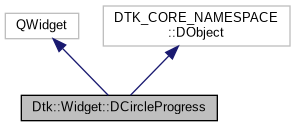
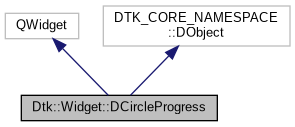
信号 | |
| void | clicked () |
| void | mouseEntered () |
| void | mouseLeaved () |
| void | valueChanged (const int value) const |
Public 成员函数 | |
| DCircleProgress (QWidget *parent=0) | |
| int | value () const |
| Progress value of the progressbar. 更多... | |
| void | setValue (int value) |
| Set the progress value of the progressbar. 更多... | |
| const QString | text () const |
| Text display near the circle progressbar. 更多... | |
| void | setText (const QString &text) |
| Set the text display near the circle progressbar. 更多... | |
| const QColor | backgroundColor () const |
| Background color of the circle progressbar. 更多... | |
| void | setBackgroundColor (const QColor &color) |
| Set the background color of the circle progressbar. 更多... | |
| const QColor | chunkColor () const |
| Foreground color of the progressbar to indicate progress. 更多... | |
| void | setChunkColor (const QColor &color) |
| Set the foreground color of the progressbar to indicate progress. 更多... | |
| int | lineWidth () const |
| circle line width of the circle progressbar. 更多... | |
| void | setLineWidth (const int width) |
| Set the circle line width of the circle progressbar. 更多... | |
| QLabel * | topLabel () |
| DCircleProgress::topLabel 更多... | |
| QLabel * | bottomLabel () |
| DCircleProgress::bottomLabel 更多... | |
Protected 成员函数 | |
| void | paintEvent (QPaintEvent *e) Q_DECL_OVERRIDE |
| void | mouseReleaseEvent (QMouseEvent *e) Q_DECL_OVERRIDE |
| void | enterEvent (QEvent *e) Q_DECL_OVERRIDE |
| void | leaveEvent (QEvent *e) Q_DECL_OVERRIDE |
属性 | |
| QColor | backgroundColor |
| QColor | chunkColor |
| int | lineWidth |
详细描述
可以使用 DCircleProgress 类快速创建环形进度条控件.
\inmodule dtkwidget
Use DCircleProgress to create a circle progress display widget.
DCircleProgress 提供了一个可控制颜色并可以包含文字显示的环形进度条控件。可以快速创建底色为 backgroundColor ,进度颜色为 chunkColor 的环形进度条。 DCircleProgress provide a circle progress widget with configurable foreground color chunkColor and background color backgroundColor. You can also set text for display status or for other purpose.
成员函数说明
◆ backgroundColor()
| const QColor DCircleProgress::backgroundColor | ( | ) | const |
◆ bottomLabel()
| QLabel * DCircleProgress::bottomLabel | ( | ) |
- 返回
- 返回环形进度条底部文字Label
◆ chunkColor()
| const QColor DCircleProgress::chunkColor | ( | ) | const |
◆ clicked
|
signal |
This signal is emitted when the user clicks the DCircleProgress widget.
该信号将会在用户点击 DCircleProgress 控件时发出。
◆ lineWidth()
| int DCircleProgress::lineWidth | ( | ) | const |
◆ mouseEntered
|
signal |
This signal is emitted when the user's mouse pointer entered the DCircleProgress widget.
该信号将会在用户的鼠标指针移入 DCircleProgress 控件时发出。
◆ mouseLeaved
|
signal |
This signal is emitted when the user's mouse pointer leaved the DCircleProgress widget.
该信号将会在用户的鼠标指针离开 DCircleProgress 控件时发出。
◆ setBackgroundColor()
| void DCircleProgress::setBackgroundColor | ( | const QColor & | color | ) |
Set the background color of the circle progressbar.
设置环形进度条的背景色。
- 参见
- backgroundColor()
◆ setChunkColor()
| void DCircleProgress::setChunkColor | ( | const QColor & | color | ) |
Set the foreground color of the progressbar to indicate progress.
设置用以标识进度环形进度条的前景色。
- 参见
- chunkColor()
◆ setLineWidth()
| void DCircleProgress::setLineWidth | ( | const int | width | ) |
◆ setText()
| void DCircleProgress::setText | ( | const QString & | text | ) |
Set the text display near the circle progressbar.
设置环形进度条旁边的文字。
◆ setValue()
| void DCircleProgress::setValue | ( | int | value | ) |
Set the progress value of the progressbar.
设置环形进度条的进度值。
Maximum value is 100, minimum value is 0. 最大值为 100 ,最小值为 0 。将根据该值和最大值(100)的比例关系绘制进度。
- 参见
- value()
◆ text()
| const QString DCircleProgress::text | ( | ) | const |
Text display near the circle progressbar.
环形进度条旁边的文字。
◆ topLabel()
| QLabel * DCircleProgress::topLabel | ( | ) |
- 返回
- 返回环形进度条顶部文字Label
◆ value()
| int DCircleProgress::value | ( | ) | const |
Progress value of the progressbar.
环形进度条的进度值。
Maximum value is 100, minimum value is 0. 最大值为 100 ,最小值为 0 。
该类的文档由以下文件生成:
- include/dtkwidget/widgets/dcircleprogress.h
- src/widgets/dcircleprogress.cpp