触摸板设备
更多...
#include <dinputdevicetouchpad.h>
|
| DExpected< void > | reset () override |
| | 重置触摸板的所有设置
|
| |
| DExpected< void > | enable (bool enabled=true) |
| | 设置enabled属性
|
| |
| virtual DExpected< void > | reset () |
| | 重置设备的设置
|
| |
|
| | DInputDeviceTouchPad (const DeviceInfo &info=DeviceInfoInitializer, bool enabled=true, QObject *parent=nullptr) |
| | 空参构造函数和指定父对象的构造函数
|
| |
|
| DInputDevicePointer (const DeviceInfo &info=DeviceInfoInitializer, bool enabled=true, QObject *parent=nullptr) |
| |
|
| DInputDevicePointer (DInputDevicePointerPrivate &dd, const DeviceInfo &info, bool enabled=true, QObject *parent=nullptr) |
| |
|
| DInputDeviceGeneric (const DeviceInfo &info=DeviceInfoInitializer, bool enabled=true, QObject *parent=nullptr) |
| |
|
| DInputDeviceGeneric (DInputDeviceGenericPrivate &dd, const DeviceInfo &info, bool enabled, QObject *parent) |
| |
| void | setId (quint32 id) |
| | 设置设备的id
|
| |
| void | setName (const QString &name) |
| | 设置设备名
|
| |
| void | setType (DeviceType type) |
| | 设置设备类型
|
| |
| void | setEnabled (bool enabled) |
| | 设置设备是否启用
|
| |
| void | setDeviceInfo (const DeviceInfo &info) |
| | 设置设备信息
|
| |
|
|
class | DInputDeviceManager |
| |
触摸板设备
触摸板设备包括很多触摸板下方的实体按键.
◆ DInputDeviceTouchPad()
| DInputDeviceTouchPad::DInputDeviceTouchPad |
( |
const DeviceInfo & |
info = DeviceInfoInitializer, |
|
|
bool |
enabled = true, |
|
|
QObject * |
parent = nullptr |
|
) |
| |
|
explicitprotected |
空参构造函数和指定父对象的构造函数
初始化设备信息的构造函数
- 参数
-
| [in] | parent | 父对象, 用于在对象树中管理生命周期 |
| [in] | info | 设备信息 |
| [in] | enabled | 设备是否启用 |
◆ accelerationProfile()
◆ accelerationSpeed()
| double Dtk::Device::DInputDeviceTouchPad::accelerationSpeed |
( |
| ) |
const |
|
overridevirtual |
◆ disableWhileTyping()
| bool DInputDeviceTouchPad::disableWhileTyping |
( |
| ) |
const |
获取是否在打字时禁用
- 参见
- disableWhileTyping
◆ disableWhileTypingChanged
| void DInputDeviceTouchPad::disableWhileTypingChanged |
( |
bool |
disableWhileTyping | ) |
|
|
signal |
是否在打字时禁用改变信号
- 参见
- disableWhileTyping
◆ enable
| DExpected< void > DInputDeviceTouchPad::enable |
( |
bool |
enabled = true | ) |
|
|
slot |
设置enabled属性
- 参数
-
| [in] | enabled | 设备是否启用, 默认值为true |
- 参见
- enabled
◆ enabled()
| bool Dtk::Device::DInputDeviceTouchPad::enabled |
( |
| ) |
const |
|
overridevirtual |
◆ leftHanded()
| bool Dtk::Device::DInputDeviceTouchPad::leftHanded |
( |
| ) |
const |
|
overridevirtual |
◆ naturalScroll()
| bool DInputDeviceTouchPad::naturalScroll |
( |
| ) |
const |
◆ naturalScrollChanged
| void DInputDeviceTouchPad::naturalScrollChanged |
( |
bool |
naturalScroll | ) |
|
|
signal |
是否自然滚动改变信号
- 参见
- naturalScroll
◆ reset
| DExpected< void > DInputDeviceTouchPad::reset |
( |
| ) |
|
|
overrideslot |
重置触摸板的所有设置
- 返回
- 空DExpected对象, 无效表示操作失败
该函数会重置所有触摸板的设置.
◆ scrollMethod()
| ScrollMethod Dtk::Device::DInputDeviceTouchPad::scrollMethod |
( |
| ) |
const |
|
overridevirtual |
◆ setAccelerationProfile()
| void Dtk::Device::DInputDeviceTouchPad::setAccelerationProfile |
( |
AccelerationProfile |
accelerationProfile | ) |
|
|
overridevirtual |
◆ setAccelerationSpeed()
| void Dtk::Device::DInputDeviceTouchPad::setAccelerationSpeed |
( |
double |
accelerationSpeed | ) |
|
|
overridevirtual |
◆ setDisableWhileTyping()
| void DInputDeviceTouchPad::setDisableWhileTyping |
( |
bool |
disableWhileTyping | ) |
|
设置是否在打字时禁用
- 参见
- disableWhileTyping
◆ setLeftHanded()
| void Dtk::Device::DInputDeviceTouchPad::setLeftHanded |
( |
bool |
leftHanded | ) |
|
|
overridevirtual |
◆ setNaturalScroll()
| void DInputDeviceTouchPad::setNaturalScroll |
( |
bool |
naturalScroll | ) |
|
◆ setScrollMethod()
| void Dtk::Device::DInputDeviceTouchPad::setScrollMethod |
( |
ScrollMethod |
scrollMethod | ) |
|
|
overridevirtual |
◆ setTapToClick()
| void DInputDeviceTouchPad::setTapToClick |
( |
bool |
tapToClick | ) |
|
◆ tapToClick()
| bool DInputDeviceTouchPad::tapToClick |
( |
| ) |
const |
◆ tapToClickChanged
| void DInputDeviceTouchPad::tapToClickChanged |
( |
bool |
tapToClick | ) |
|
|
signal |
◆ disableWhileTyping
| Dtk::Device::DInputDeviceTouchPad::disableWhileTyping |
|
readwrite |
是否在打字时禁用
如果为true, 在键盘打字的时候, 会关闭触摸板, 触摸板的enabled属性为false. 当前版本, 该设置会影响所有的触摸板设备.
◆ naturalScroll
| Dtk::Device::DInputDeviceTouchPad::naturalScroll |
|
readwrite |
是否自然滚动
对于触摸板而言, 在开启自然滚动时, 双指向下拉动, 屏幕向上滑动, 反之. 其带给用户的感觉为直接使用双指控制屏幕, 故称自然滚动.
◆ tapToClick
| Dtk::Device::DInputDeviceTouchPad::tapToClick |
|
readwrite |
轻触时点击
如果为true, 在轻触触摸板的时候会触发点击事件.
该类的文档由以下文件生成:
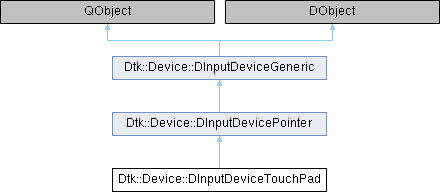
 Public 槽 继承自 Dtk::Device::DInputDeviceGeneric
Public 槽 继承自 Dtk::Device::DInputDeviceGeneric 信号 继承自 Dtk::Device::DInputDevicePointer
信号 继承自 Dtk::Device::DInputDevicePointer 信号 继承自 Dtk::Device::DInputDeviceGeneric
信号 继承自 Dtk::Device::DInputDeviceGeneric Public 成员函数 继承自 Dtk::Device::DInputDeviceGeneric
Public 成员函数 继承自 Dtk::Device::DInputDeviceGeneric Protected 成员函数 继承自 Dtk::Device::DInputDevicePointer
Protected 成员函数 继承自 Dtk::Device::DInputDevicePointer Protected 成员函数 继承自 Dtk::Device::DInputDeviceGeneric
Protected 成员函数 继承自 Dtk::Device::DInputDeviceGeneric 属性 继承自 Dtk::Device::DInputDevicePointer
属性 继承自 Dtk::Device::DInputDevicePointer 属性 继承自 Dtk::Device::DInputDeviceGeneric
属性 继承自 Dtk::Device::DInputDeviceGeneric Public 类型 继承自 Dtk::Device::DInputDeviceGeneric
Public 类型 继承自 Dtk::Device::DInputDeviceGeneric