载入中...
搜索中...
未找到
Dtk::Device::DInputDeviceTablet类 参考
数位板类 更多...
#include <dinputdevicetablet.h>
类 Dtk::Device::DInputDeviceTablet 继承关系图:
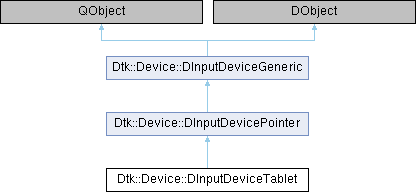
Public 槽 | |
| DExpected< void > | reset () override |
| 重置数位板/数位笔的所有设置 | |
 Public 槽 继承自 Dtk::Device::DInputDeviceGeneric Public 槽 继承自 Dtk::Device::DInputDeviceGeneric | |
| virtual DExpected< void > | reset () |
| 重置设备的设置 | |
信号 | |
| void | cursorModeChanged (bool cursorMode) |
| 光标模式改变信号 | |
 信号 继承自 Dtk::Device::DInputDevicePointer 信号 继承自 Dtk::Device::DInputDevicePointer | |
| void | leftHandedChanged (bool leftHanded) |
| 左手模式切换信号 | |
| void | scrollMethodChanged (ScrollMethod method) |
| 滚动模式切换信号 | |
| void | accelerationProfileChanged (AccelerationProfile profile) |
| 指针加速方式切换信号 | |
| void | accelerationSpeedChanged (double speed) |
| 指针加速度修改信号 | |
 信号 继承自 Dtk::Device::DInputDeviceGeneric 信号 继承自 Dtk::Device::DInputDeviceGeneric | |
| void | enabledChanged (bool enabled) |
| 设备启用状态改变信号 | |
Public 成员函数 | |
| bool | cursorMode () const |
| 获取数位笔是否处于光标模式 | |
| void | setCursorMode (bool cursorMode) |
| 设置数位笔是否为光标模式 | |
| bool | leftHanded () const override |
| 获取是否是左手模式 | |
| ScrollMethod | scrollMethod () const override |
| 获取当前滚动模式 | |
| AccelerationProfile | accelerationProfile () const override |
| 获取当前的指针加速方式 | |
| double | accelerationSpeed () const override |
| 获取指针加速度 | |
| void | setLeftHanded (bool leftHanded) override |
| 设置是否是左手模式 | |
| void | setScrollMethod (ScrollMethod scrollMethod) override |
| 设置滚动模式 | |
| void | setAccelerationProfile (AccelerationProfile accelerationProfile) override |
| 设置指针加速方式 | |
| void | setAccelerationSpeed (double accelerationSpeed) override |
| 设置指针加速度 | |
 Public 成员函数 继承自 Dtk::Device::DInputDeviceGeneric Public 成员函数 继承自 Dtk::Device::DInputDeviceGeneric | |
| virtual quint32 | id () const |
| 获取设备id | |
| virtual QString | name () const |
| 获取设备名 | |
| virtual DeviceType | type () const |
| 获取设备类型 | |
| virtual bool | enabled () const |
| 获取设备是否启用 | |
| ~DInputDeviceGeneric () override | |
| 析构函数 | |
Protected 成员函数 | |
| DInputDeviceTablet (const DeviceInfo &info=DeviceInfoInitializer, bool enabled=true, QObject *parent=nullptr) | |
| 空参构造函数和指定父对象的构造函数 | |
 Protected 成员函数 继承自 Dtk::Device::DInputDevicePointer Protected 成员函数 继承自 Dtk::Device::DInputDevicePointer | |
| DInputDevicePointer (const DeviceInfo &info=DeviceInfoInitializer, bool enabled=true, QObject *parent=nullptr) | |
| DInputDevicePointer (DInputDevicePointerPrivate &dd, const DeviceInfo &info, bool enabled=true, QObject *parent=nullptr) | |
 Protected 成员函数 继承自 Dtk::Device::DInputDeviceGeneric Protected 成员函数 继承自 Dtk::Device::DInputDeviceGeneric | |
| DInputDeviceGeneric (const DeviceInfo &info=DeviceInfoInitializer, bool enabled=true, QObject *parent=nullptr) | |
| DInputDeviceGeneric (DInputDeviceGenericPrivate &dd, const DeviceInfo &info, bool enabled, QObject *parent) | |
| void | setId (quint32 id) |
| 设置设备的id | |
| void | setName (const QString &name) |
| 设置设备名 | |
| void | setType (DeviceType type) |
| 设置设备类型 | |
| void | setEnabled (bool enabled) |
| 设置设备是否启用 | |
| void | setDeviceInfo (const DeviceInfo &info) |
| 设置设备信息 | |
属性 | |
| bool | cursorMode |
| 是否是光标模式 | |
 属性 继承自 Dtk::Device::DInputDevicePointer 属性 继承自 Dtk::Device::DInputDevicePointer | |
| bool | leftHanded |
| 是否开启左手模式 | |
| ScrollMethod | scrollMethod |
| 当前的滚动模式 | |
| AccelerationProfile | accelerationProfile |
| 当前的加速方式 | |
| double | accelerationSpeed |
| 当前加速度 | |
 属性 继承自 Dtk::Device::DInputDeviceGeneric 属性 继承自 Dtk::Device::DInputDeviceGeneric | |
| quint32 | id |
| 设备id | |
| QString | name |
| 设备名 | |
| DeviceType | type |
| 设备类型 | |
| bool | enabled |
| 设备启用状态 | |
友元 | |
| class | DInputDeviceManager |
额外继承的成员函数 | |
 Public 类型 继承自 Dtk::Device::DInputDeviceGeneric Public 类型 继承自 Dtk::Device::DInputDeviceGeneric | |
| using | Ptr = QSharedPointer< DInputDeviceGeneric > |
详细描述
数位板类
该设备包括数位板和数位笔, 当数位笔功能特化之后可能会发生改变
构造及析构函数说明
◆ DInputDeviceTablet()
|
explicitprotected |
空参构造函数和指定父对象的构造函数
初始化设备信息的构造函数
- 参数
-
[in] parent 父对象, 用于在对象树中管理生命周期 [in] info 设备信息 [in] enabled 设备是否启用
成员函数说明
◆ accelerationProfile()
|
overridevirtual |
◆ accelerationSpeed()
|
overridevirtual |
◆ cursorMode()
| bool DInputDeviceTablet::cursorMode | ( | ) | const |
获取数位笔是否处于光标模式
- 参见
- cursorMode
◆ cursorModeChanged
|
signal |
光标模式改变信号
- 参见
- cursorMode
◆ leftHanded()
|
overridevirtual |
◆ reset
|
overrideslot |
重置数位板/数位笔的所有设置
该函数会影响所有的数位板/数位笔.
◆ scrollMethod()
|
overridevirtual |
◆ setAccelerationProfile()
|
overridevirtual |
◆ setAccelerationSpeed()
|
overridevirtual |
◆ setCursorMode()
| void DInputDeviceTablet::setCursorMode | ( | bool | cursorMode | ) |
设置数位笔是否为光标模式
- 参见
- cursorMode
◆ setLeftHanded()
|
overridevirtual |
◆ setScrollMethod()
|
overridevirtual |
属性说明
◆ cursorMode
|
readwrite |
是否是光标模式
默认情况下, 数位板非光标模式, 采用的是绝对坐标, 当cursorMode为true的时候, 也就是采用光标模式的时候, 会采用相对坐标, 此时数位笔的行为和手指在触摸板上的行为类似.
该类的文档由以下文件生成:
- include/inputdevices/dinputdevicetablet.h
- docs/inputdevices/dinputdevicetablet.zh_CN.dox