载入中...
搜索中...
未找到
InWindowBlur类 参考
提供一个使目标控件在窗口内模糊的特效控件. 更多...
详细描述
提供一个使目标控件在窗口内模糊的特效控件.
\keyword DQuickInWindowBlur
该控件用于在窗口内对某些控件背景进行模糊操作,例如一个 ListView 的背景如果是一个图片,如果其 Item 需要 进行模糊处理,对 ListView 的背景进行模糊处理,就能够用 InWindowBlur 控件对 delegate 进行模糊处理。 例如以下代码
import org.deepin.dtk
Item {
Image {
anchors.fill: parent
source: "file:///usr/share/wallpapers/deepin/desktop.jpg"
}
ListView {
id: testView
model: 10
spacing: 30
clip: true
anchors {
fill: parent
margins: 10
}
delegate: Item {
height: 50
width: 300
anchors.horizontalCenter: parent.horizontalCenter
id: blur
anchors.fill: parent
radius: 20
offscreen: true
}
ItemViewport {
id: roundBlur
anchors.fill: blur
fixed: true
sourceItem: blur
radius: blur.radius
hideSource: false
}
Rectangle {
radius: roundBlur.radius
anchors.fill: roundBlur
color: Qt.rgba(1, 0, 0, 0.2)
}
Text {
anchors.centerIn: parent
text: "InWindowBlur" + index
color: "white"
font.pixelSize: 22
}
}
}
}
提供一个使目标控件在窗口内模糊的特效控件.
其效果展示如下:
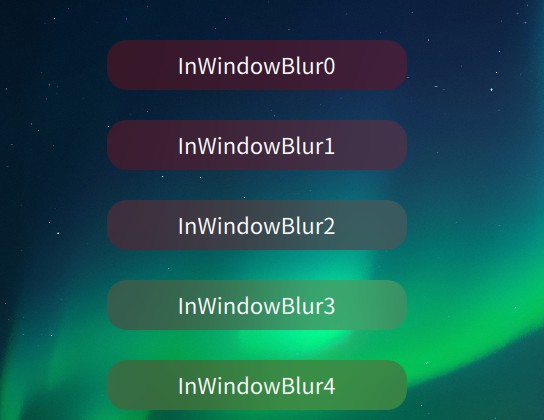
如上述示例代码, InWindowBlur 控件需要配合 ItemViewport 控件才能完成与 BehindWindowBlur 控件 类似的混色效果。 其中 ItemViewport 主要完成圆角效果和混色填充的功能。 由于 InWindowBlur 控件本身 不支持圆角功能,因此在使用 ItemViewport 是需要隐藏其非圆角的效果, offscreen 属性就需要设置为 true 状 态,让 ItemViewport 能够展示 InWindowBlur 控件的内容但不现实 InWindowBlur 本身,该功能与 ItemViewport 中的 hideSource 类似,但该属性与 InWindowBlur 控件的绘制发生冲突,无法正确渲染其模糊图像,因此建议使用 InWindowBlur 控件的 offscreen 属性而非 ItemViewport 控件的 hideSource 属性。
该类的文档由以下文件生成:
- docs/qml/noqml/InWindowBlur.zh_CN.dox