提供一种行云设计风格的 ComboBox 控件. 更多...
类 ComboBox 继承关系图:
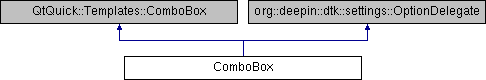
属性 | |
| string | iconNameRole |
| iconNameRole 属性用于控制图标名称。 更多... | |
| string | alertText |
| alertText 属性用于表示 ComboBox 提示的警告信息。用于提示用户输入的信息有误。 更多... | |
| int | alertDuration |
| alertDuration 属性表示警告信息的提示时长。 更多... | |
| bool | showAlert |
| showAlert 属性用于决定是否显示警告信息。 更多... | |
| int | maxVisibleItems |
| maxVisibleItems 属性用于控制 Popup 窗口显示的最大条目数。 更多... | |
| DPalette | separatorColor |
| separatorColor 属性用于控制ComboBox在编辑状态下,左侧输入框和 右侧下拉按钮中间分隔部分的颜色。 | |
| alias | impl |
| string | valueRole |
| alias | model |
详细描述
提供一种行云设计风格的 ComboBox 控件.
ComboBox 控件提供了行云设计风格的组合框控件,
其背景使用跟按钮相似的背景,弹出框使用 Popup 控件实现,相比于默认的 ComboBox控件,
行云设计风格的 ComboBox 实现了自定义图标,
并且在编辑和非编辑状态下,能够不同的风格展现。
ComboBox 的效果如下图所示:
| 状态 | 效果 |
|---|---|
| 编辑状态 | 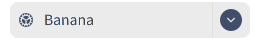
|
| 非编辑状态 | 
|
| 弹出状态 | 弹出状态 |
ComboBox默认的文字添加方式可以通过正常的 model 进行添加,<br> 如下代码所示:<br>
如果想要在每项上添加图标进行展示,可以通过 ListModel 实现,如下代码所示:
ComboBox {
textRole: "text"
iconNameRole: "icon"
model: ListModel {
ListElement { text: "Banana"; icon: "action_setting" }
ListElement { text: "Apple"; icon: "action_newfolder" }
ListElement { text: "Coconut"; icon: "action_share" }
}
}
属性说明
◆ alertDuration
|
read |
alertDuration 属性表示警告信息的提示时长。
默认情况下,如果不设置时长,将会一致显示。 alertDuration 的单位是 毫秒(ms)。
◆ alertText
|
read |
alertText 属性用于表示 ComboBox 提示的警告信息。用于提示用户输入的信息有误。
- 注解
- 请注意,当 ComboBox 的 editable 属性打开时, alertText 属性才能生效。而在非编辑状态下,该属性无效。
其用法如下所示:
ComboBox {
anchors.centerIn: parent
textRole: "text"
iconNameRole: "icon"
alertText: "Only for strings."
showAlert: true
editable: true
model: ListModel {
ListElement { text: "Banana"; icon: "action_setting" }
ListElement { text: "Apple"; icon: "action_newfolder" }
ListElement { text: "Coconut"; icon: "action_share" }
}
}
string alertText
alertText 属性用于表示 ComboBox 提示的警告信息。用于提示用户输入的信息有误。
Definition: ComboBox.qml:14
效果如下图所示:
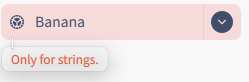
◆ iconNameRole
|
read |
◆ maxVisibleItems
|
read |
maxVisibleItems 属性用于控制 Popup 窗口显示的最大条目数。
默认情况下,该最大值为 16,当超过该值时,Popup 窗口开始变成滚动状态,访问其余项需要通过滚动完成。
◆ showAlert
|
read |
showAlert 属性用于决定是否显示警告信息。
一般情况下,显示警告信息的条件需要满足错误的输入情况。 当 alertDuration 属性的时间结束时, showAlert 将自动更改为 false否则,showAlert 属 性需要手动控制为 false。
该类的文档由以下文件生成:
- src/qml/ComboBox.qml
- src/qml/settings/ComboBox.qml
- docs/qml/ComboBox.zh_CN.dox